Update 1.2 - Masking & Absolute Layers

The new update for my asset pack Isle of Lore 2: Terrain Icons is out, and with it, some new functionality for Color Mapper, too! The new features include Masking and Absolute Layers.
Masking makes it possible to cut out part of the image with the help of a mask. The following image shows how a white, filled circle is used to cut out parts of an icon. Everything white in the mask will be used, everything transparent will be cut out. The mask is referred to in the Color Mapper File with the mask-command, which can be placed anywhere within the Color Mapper File to perform the masking at a specific point in the rendering process. Check the documentation for the mask-command for more information!
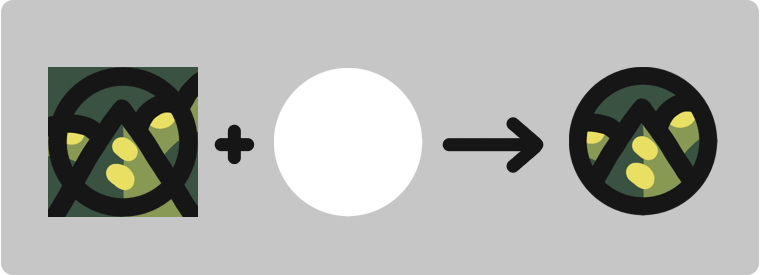
The other feature is called Absolute Layers and allows you to refer to the same image file across multiple Color Mapper Files. Usually, you refer to the layer line in the Color Mapper File, so Color Mapper would take that layer name and look for the image files pine_tree_0_line.png, pine_tree_1_line.png and so on. If you add an asterisk * in front of a layer name, Color Mapper will now look for an actual image file line.png without trying to resolve the name for the pine tree it is producing. This can be useful if you reference a layer, like the square, circle and diamond borders from the Terrain Icons without having that layer duplicated across every single icon. Check out the documentation for Absolute Layers for more information.
The update also includes a minor rendering fix regarding anti-aliasing, which luckily didn't occur when Color Mapper was used with my previous asset packs, but occurred while working on the Terrain Icons.
Best wishes,
Steven
Files
Get Color Mapper
Color Mapper
Tool to re-color and assemble images in batch.
| Status | Released |
| Category | Tool |
| Author | Steven Colling |
| Tags | color-mapper, stevencolling |
More posts
- Update 1.5 - Additional ColorsApr 17, 2024
- Update 1.4 - Additional ColorsNov 21, 2023
- Update 1.3 - File References in Composite FilesSep 14, 2023
- Update 1.1 - Rendering & CompositionsAug 05, 2023
Leave a comment
Log in with itch.io to leave a comment.